Do you know what your blog stats are telling you or are you just ignoring it?
- What are Blogger statistics?
- What are good blog statistics?
- Where do I find my Blogger statistics?
- What statistics are available on Blogger?
- Why are my Blogger statistics different from Google Analytics?
- What is your blog stats telling you? - Conclusion
What are Blogger statistics?
Let's face it, the stats that you find on Blogger could have been done better but guys like me don't have time to get drawn into too much statistical activity.
At the stage of a beginner, your aim is to focus on creating good quality content which will give the more complicated statistics time to build up data.

What are good Blog statistics?
First, you need to know that there is a difference between Blogger statistics and Blogger analytics.- How many people visited and viewed your post
- Who is your geographical audience?
- What is the most popular time they visit?
- Which posts are performing the best
Where do I find my Blogger statistics?
You will find the link for your Blogger statistics on the left-hand panel and when clicked will show you your statistics page.What statistics are available on Blogger?
When your overview opens I suggest going to the bottom of the page and turning off your own page views. Blogger will track your own views which shouldn't matter once you reach a couple of thousand views but for a beginner, with 30 or 40 views it can mess things up.I am using screenshots from a blog I started re-developing not so long ago and the statistics are not so great yet but this is the type of blogger statistics you can expect to see as a beginner.
Followers, blog posts, and comments
All-time summary of Blog
However, it helps if you have set a monthly target, as this will give you an idea of how much blog content you need to produce to meet those goals. It also shows if your blog marketing strategies are reaching the right audience.
Post and Blog Performance Graphs
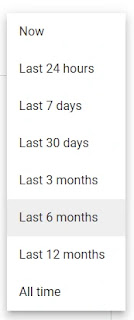
Top Referrers for Blogger
Top Referring URLs
Top Locations of Visitors
This section can be very helpful if you are targeting specific audiences. I found at the beginning that I am not attracting the correct target market and then realized I post in the incorrect time zones. Your posts should be planned and shared at the correct time for the audiences you are looking for.Top Posts Statistics
- Which topics your audience is interested in for this niche
- Are you targeting the right platforms?
- Was it posted at the correct time?
- Can you expand on the post with more and better content?
- If your content needs improvement
- What topics are viewed most?
- Was it viewed from internal or external links?
- How does it compare with other time periods?
- Which posts were shared on social media at that specific time?
This is more useful in the sense that by looking deeper into it, you can see when your blog is the most active. Timing your posts for your audience plays a crucial role. If social media is your main source of traffic, it’s even more important to post at the right time, as social media posts have a short lifespan before becoming old news.
There isn’t much more information available here on Blogger, but once you gain some experience, you can set up Google Analytics and Google Search for more detailed insights. For beginners, focusing on content creation is key, as diving into statistics too early could be distracting.
Why are my Blogger statistics different from Google Analytics?
As a beginner, you’ll notice different traffic platforms provide varying figures. This isn’t an error on your part; each platform uses a unique algorithm for tracking traffic. Blogger counts each page visit individually, while Google Analytics may count multiple page views in one session as a single interaction.
Blogger also counts bot and spider visits, which inflates the numbers. Checking the referring URL stats can help filter out irrelevant traffic. You’ll likely never see identical figures across platforms.
What is your blog stats telling you? - Conclusion
Blogger’s statistics may not be the most precise, but tools like Google Analytics and Google Search can offer more comprehensive insights. As a beginner, however, it’s advisable to focus on quality content creation rather than obsessing over statistics too early on.


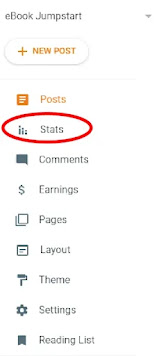


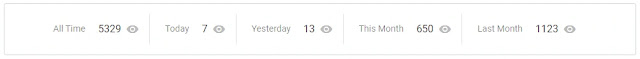
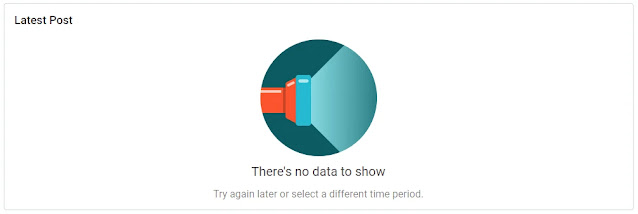
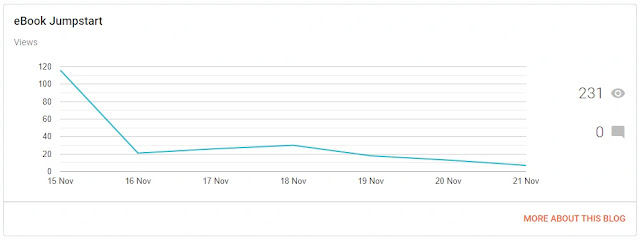
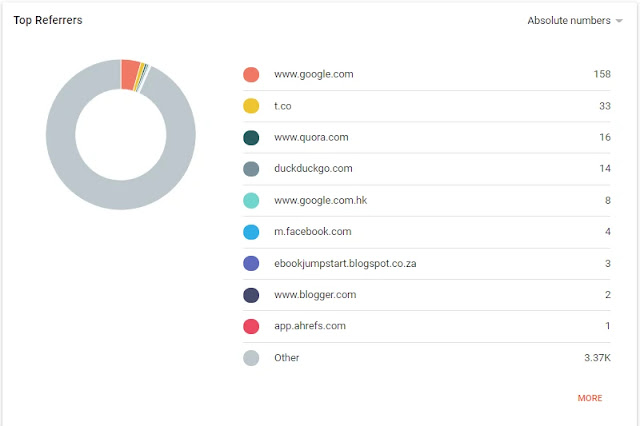


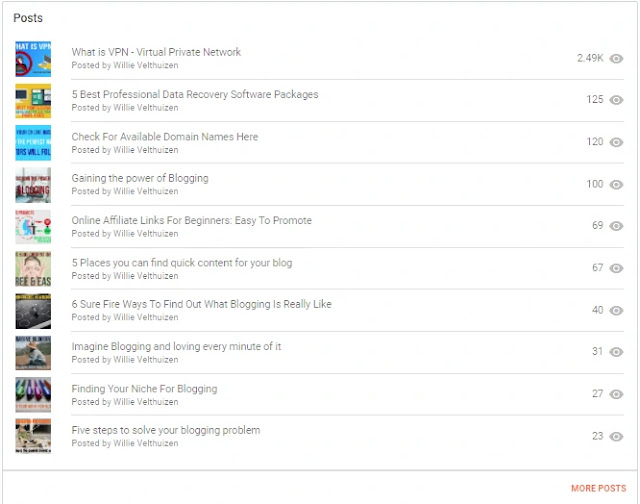


.webp)






0 Comments
Thank You for your comment and please visit again. Comment will appear after moderation.
Emoji